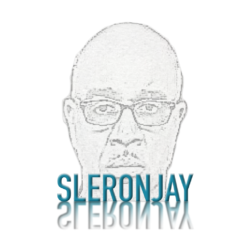The analog watch is displayed whenever the wrist is rotated away from the body. This displays the simple elegant watch face that is easily visible from on lookers.
Once the watch is rotated towards the body to be viewed by the owner, the watch face changes to the digital watch face. This displays the large digital clock which is easy to read at first glance. The calendar portion which displays the day of the week , the date, and the month along with the year. The items are spaced perfectly for easy viewing. Now your eyes won’t have to wander . The day of the week and the day of the month both are on a rotating wheel that changes seamlessly at the stroke of midnight. The month and the year alternates and are displayed every 5 seconds.
Both the battery and the steps percentage progress bar changes colors along with the rising or lowering of the indicators. The battery changes from dark green at a full charge and changes to light green, yellow , orange and then to red to represent the depletion of the batter power level.
The steps taken percentage indicator displays red when very little steps are taken and changes to orange, yellow, light green then to light blue to represent goal achievement.


The above image shows the watch face that is displayed whenever movement by walking greater than one meter per second is detected. This enhances the user’s walking experience making it easy to keep track of the steps, speed, distance, heart rate, etc…
Touch Areas
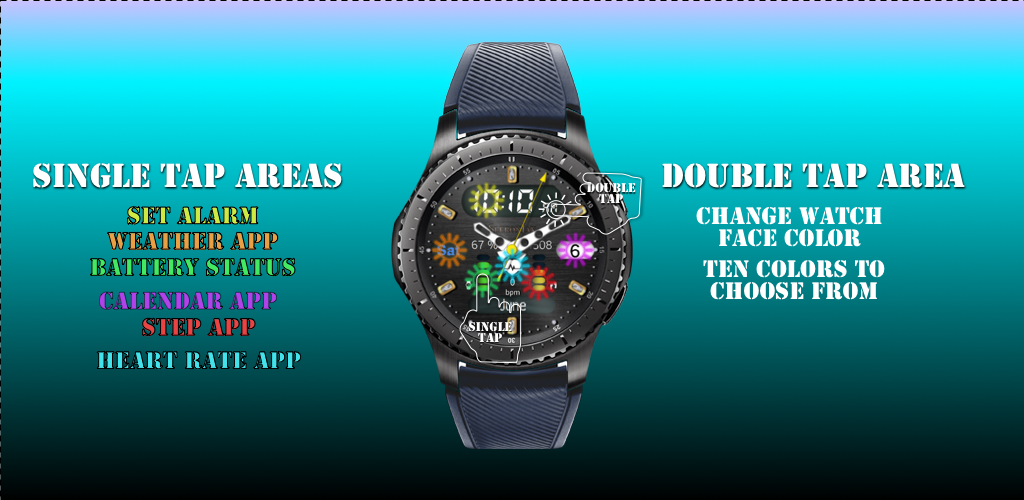
As illustrated in the figure above, there are various tap area on the watch face. Watch apps are launched as the areas are touched. Double tapping on any portion of the watch face’s background changes the watch ‘s face color.
There are ten colors available. Each color can be obtained by simply double tapping on any portion of the available watch face background. Here are a few examples in the image below.